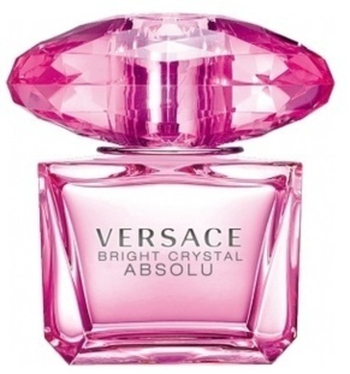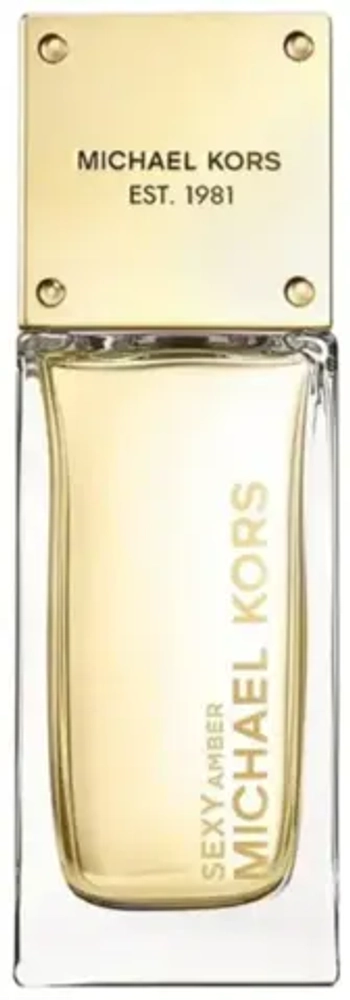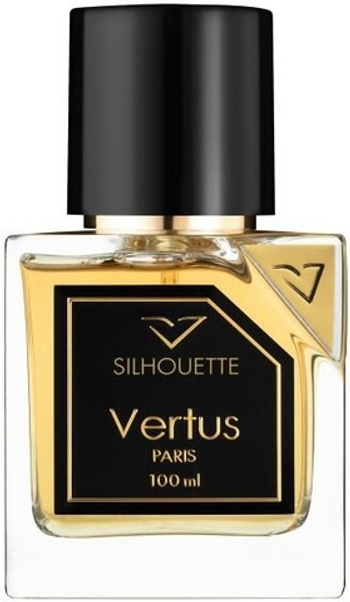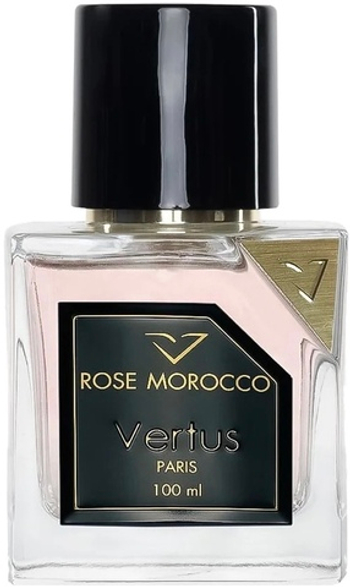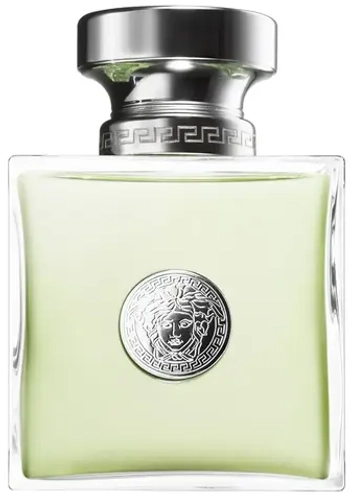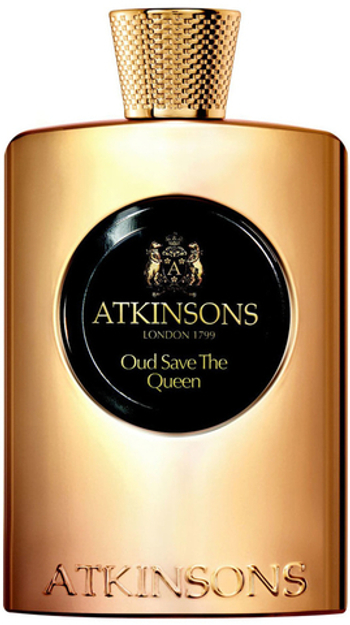Order
🛒 How to Place an Order
1) Add items to your cart
Select the desired products and click "Add to cart". You can always access your cart by clicking the icon in the top right corner of the screen.
2) View your cart
Click on the cart icon to see the selected items. Here you can:
- adjust item quantities,
- remove products,
- enter a promo code if you have one — apply it to get a discount.
3) Proceed to checkout
Click the "Checkout" button to start entering your information.
4) Fill in your details
Provide your contact information, choose the delivery and payment methods, and then click "Confirm order".
5) Make a payment
You will be redirected to the bank or payment service. Once payment is completed, please click "Return to the seller".
If the payment fails, you will automatically be redirected back to your cart. The order is considered placed once it is confirmed by the seller. You will receive a confirmation email.