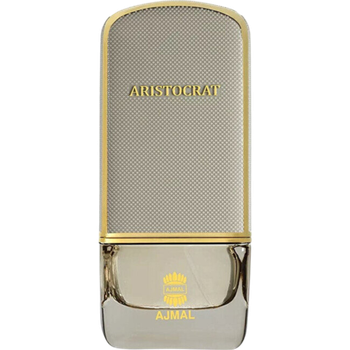Order
1) Add items to cart
To purchase items, select the desired product and click the "Add to Cart" button. You can view the contents of your cart by clicking on the cart icon in the upper right corner.
2) Access your cart
Once you've chosen the desired items, proceed to the checkout page by clicking the "Cart" button in the upper right corner. In this section, you will see all the selected items. Here, you can also modify the quantities of items or remove elements from the cart if needed. If you have discount promo codes, you can also apply them in this section.
3) Proceed to checkout
After selecting your desired items, click the "Checkout" button to move to the checkout page.
4) Fill in the fields
During checkout, please provide your contact information, select the preferred delivery option and payment method, and then click the "Confirm The Order" button.
5) Make payment for your order
When you click the "Confirm Order" button, you will be automatically redirected to the bank's page to process the payment. After completing the payment for your order, be sure to click the "Return to Merchant" button.
If the payment for your order fails for any reason, the system will automatically redirect you back to the cart. The purchase agreement for the products is considered completed once the buyer has placed the order and received order confirmation from the seller.
An order confirmation will be sent to your email address.